Connect
to Comfort
The Affinity Difference
With a range of smart capabilities, Bromic’s App helps set the stage for any outdoor space.
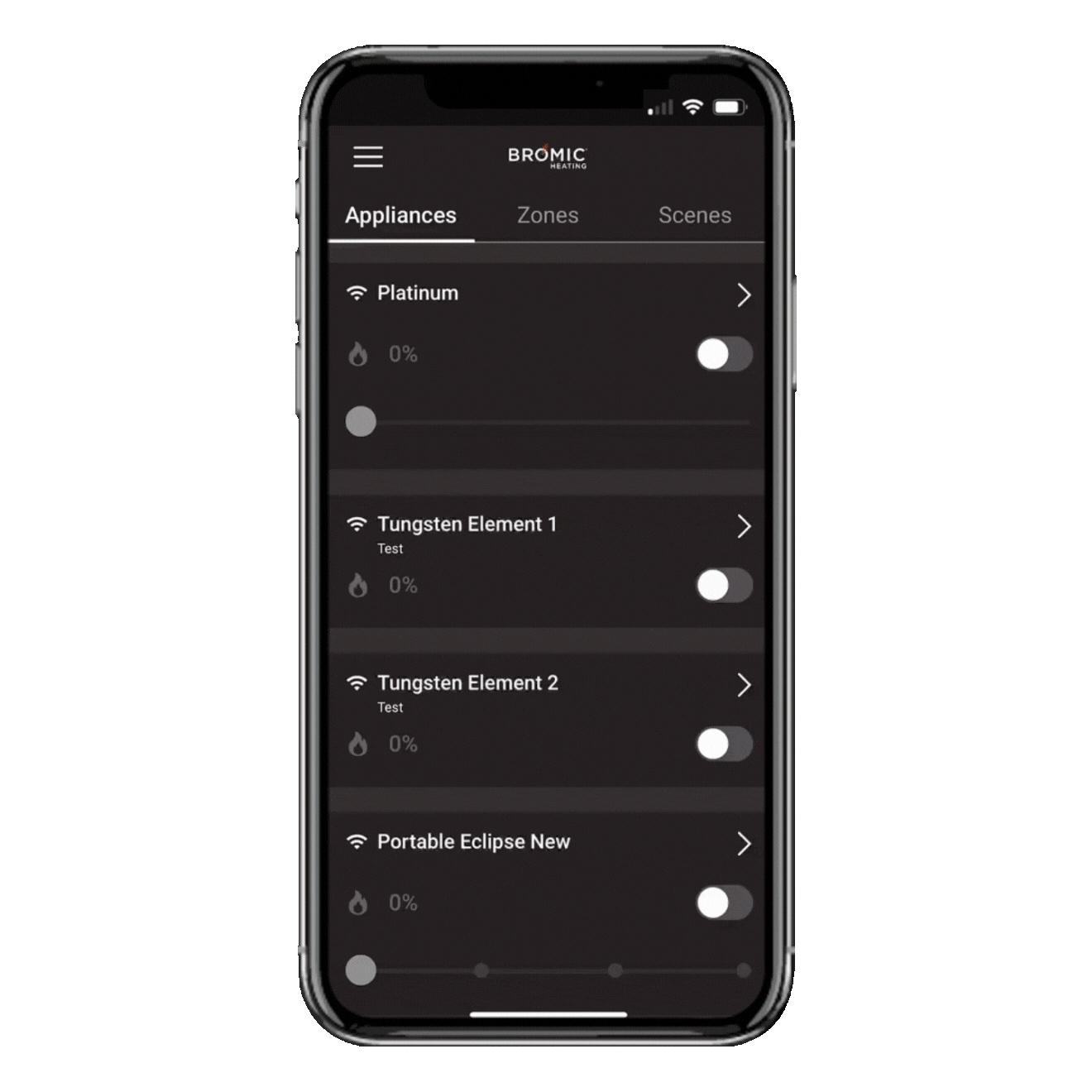
Wi-Fi, Bluetooth, and Ethernet Connectivity
Admin control with multi-user management
Complete Integration with Smart Systems
Are the Affinity line of controls waterproof?
Manage an unlimited amount of heaters
Timer & Schedule Settings
Voice Control Enabled
Create zones for sites/rooms

TAP INTO COMFORT
How to Use the Bromic Heating App
From basic set-up to the many benefits of each of it’s unique features, learn everything you need to know about how to use the Bromic Heating App with your Bromic outdoor heaters.
FAQs
Can I use the Bromic App with Bromic’s legacy controls?
Can multiple users access the same account?
Can I group my heaters into zones for easier control? How many heaters can I add in a zone?
How do I set-up heating zones?
Can I put my heaters on automatic timers? Can zone groups be put on timers?
How do I create automatic schedules for my heaters?
Can I control more than one site from the same App account?
How many controllers can I operate from one App account?
Do I have to use the App to control my heaters?
- If using the Affinity Collection of controls, you will need to download the Bromic App to complete the installation and control the heaters.
- Once set-up, the App account can be linked to your Google Home or Alexa account to enable voice controls, or the accessory board can be used to integrate with common home automation systems via 0-10V.
- Alternatively, you can choose to install manual switches as an alternative to the App based controls [be sure to link to the switches].
What do I do if I don’t have good WiFi service?
Do I need to be close to the controllers if I’m going to use WiFi?
Can I use the app and BMS capabilities at the same time?
I would like to switch heaters off after a time period?
Alternatively, you can set the timer off delay using schedules. This feature is only available to WiFi connected appliances.
Where do I find the serial number of the controller?
How do I setup my controller to work with Google Home or Alexa?
Using the Bromic Smart-Heat App, follow the installation instructions and ensure it is configured to work in WiFi (or ethernet, if you have an expansion board fitted). Note voice control will not work with Bluetooth or BMS configured setups.
Once you have your heaters operating with the Bromic Smart-Heat App, go to your Google Home or Alexa App and setup a new device under “Bromic Smart-Heat.” Authorize the paring by logging into the Bromic Smart-Heat App and confirming the setup.
For more details, refer to the instruction manual and videos available from the Bromic website.
What is a site and how do I configure my heaters?
How many heaters can I control with my App?
What is an Admin User and how do I invite my friends?
Both types of users are added to a site by invitation unless it is a new installation, the user that creates the site is automatically assigned as an Admin user. Admin users having complete control of the site setup are responsible for inviting other users. Go to Manage Users under the settings menu to invite new members by entering their name and email address. All members need to download the app, register, and confirm their invitation by email.
I have registered as a user but I cannot access the App?
If you have not received the email, register again using the same details.
Note if you mistyped the email address the invitation will not be sent to the correct email address. Simply register with the correct details.
More FAQs
The App reports the controller is not reachable. Why does this happen?
When I toggle the button, the setting bounces back to its original state. Why does this happen?
Where do I find the App version number?
Is the App available in other languages?
How do I delete the Controller?
How do I rename my heaters?
Can I re-sort the heaters as they appear on the screen?
I forgot to turn my heaters off and no one is at home?
If you cannot access the controller, the safety cut off timer will activate after the predefined countdown. This is set by default as 4hours and can be changed by the Admin User.
How do I know if my Appliances are connected to WiFi?
Why does my Appliance switch from WiFi to Bluetooth or between other connection methods?
What does the warning message “Controller is unreachable through Bluetooth” mean?
The controller is currently operating on a Bluetooth connection and it is not accessible due to one of the following reasons:
- The controller is out of range from the Smart device connecting to it.
- The controller is currently connected and working with another Bluetooth device.
All heaters connected to this controller will display the warning message.
What does the warning message “Controller is currently offline” mean?
Why can’t I setup all heaters on a single Zone?
Why do my heaters which off automatically after 4 hours?
Where do I get additional help?
For additional help with your new Affinity Controls, contact us.


